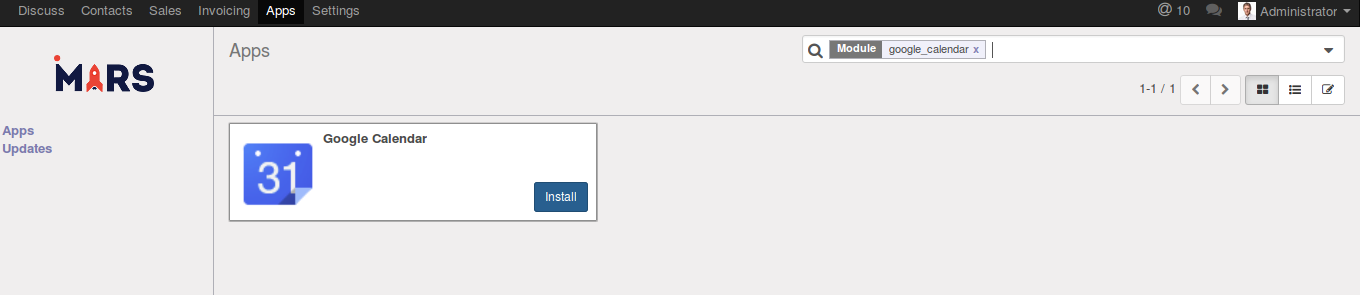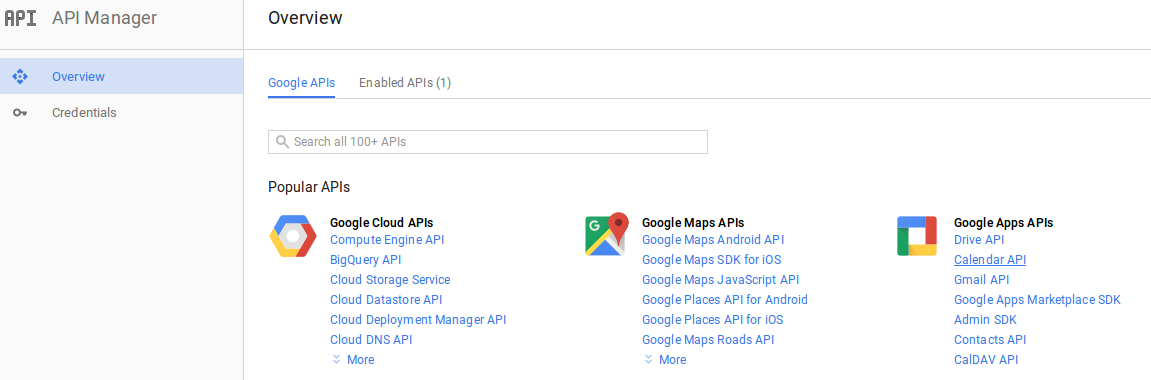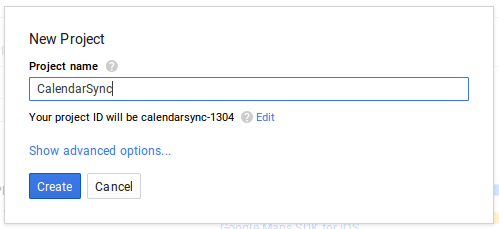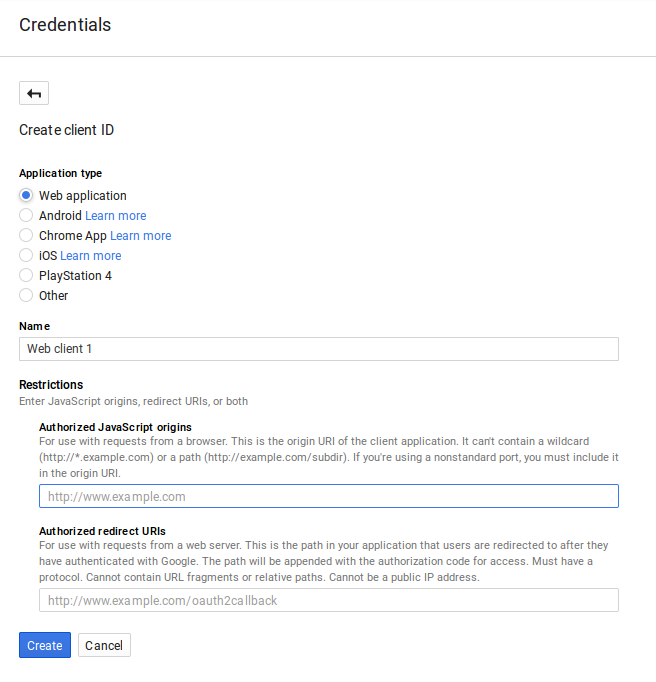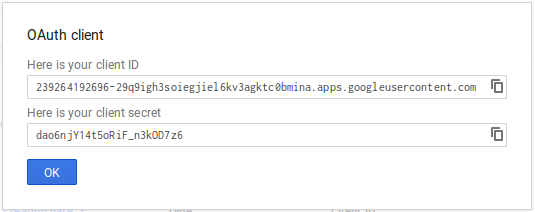Login to Odoo as the Administrator
Go to Apps > Apps clear App filter & Search for google_calendar module You will see Google Calendar Module Install it.
Connect to your google account go to https://console.developers.google.com/
In Google API Manager click on Calendar API & Enable to it.
On Google API Console on browse left side in Development Console selection box Create Project.
In Project Name enter whatever you want, e.g. CalendarSync & Click on Create button.
In the menu on the left click on Credentials to Create OAuth Client ID.
In Authorized redirect URL enter domain plus the OAuth Path.
e.g. http://0.0.0.0:7777/google_account/authentication
Click on create button new popup will be arise with Client ID & Client Secret.
Now copy paste your Google Client ID & Client Secret in General Setting menu of Odoo.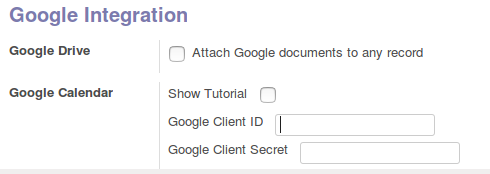
Click on Apply button.
Thanks,